
Personal Trainings
Corporate Trainings
Personal Trainings
Students | Professionals | Startups
Starting Career | Role Upgrade

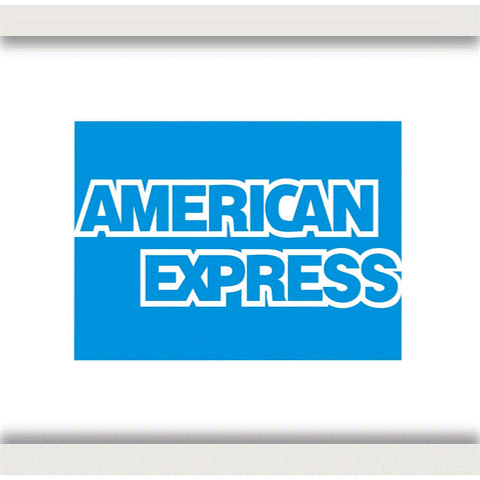
Corporate Trainings
Ameriprise | Orient | Samsung
GSK | AkzoNobel | Nestlé
JK Cement | Wonder Cement
Hindware | BMW | Hero | Star TV

Excel | Power BI | PowerPoint | Project | Visio | Access
Advanced Excel | Excel Macros | Excel Analytics & Dashboard | Power Query | Power Pivots
Upgrade Professionals
With Kenhal learning, we scale up your skills, so that you are a cut above others in the industry. Check our state of the art training modules designed to meet all technical challenges in your organization.
Welcome Beginners
For people starting their career, we have Blueprint modules to equip them with industry ready learning.
Popular Courses

Excel Blueprint
Learn Boot-camp Excel that makes you ready for your first job. Learn Basic to Intermediate Excel.


Excel
wizard
Working in a job and need to upscale your Excel Skills
Get all your Advanced Excel skills.


PowerPoint
blueprint
Learn Basic to Intermediate Skills in PowerPoint and compete with professionals. Our Basic PowerPoint module is really a Pro level.

Training Methodology
-
We conduct Live and Recorded Online trainings

-
Live Online Trainings are time bound upto the training tenure
-
These trainings start after every 2 months
-
These are Instructor-led Trainings
-
Students are intimated the date when the training is due
-
If you miss out any Live training, then you can access Recorded Modules
-
All students get 100% benefit of Recorded Modules also

-
Recorded Online Trainings are self-paced, for life-time access
-
You get Login-ID and Password to access Recorded Modules
-
You can interact with the Trainer once a week thru virtual Meetup, or on call basis, subject to availability of the Trainer, call connect is appointment based
-
Additionally you have instant Query-Support System thru Comments and Messaging while you are learning
-
Every trainee is given a practice workfile to practice during the training
- The practice file contains the sequence of topics scheduled for the training
-
Trainings are completely practical involving day to day real-life examples
Helpdesk
-
Life-time helpdesk support is available for the queries, quoting your Student-ID and Name
- Trainees need not send Organization data for raising a query, sample data can be shared
- We have trained more than 50,000 trainees in India and other countries, over the last 30 years
-
We upload latest version recordings in our Learning Management System, with an alert to you

Registration Procedure
-
To view Course Details and Fee you can view All Courses
-
Once you decide about the courses, you can Contact Us, and inform about your interest in the training, indicating Subject and Methodology
-
We will revert to you with the confirmation
-
Once the training is finalized, a payment link will be shared with you for making the payment; you can pay using easy options like Debit/Credit Card, Net-banking or Wallets
-
After the payment, your Registration will be done and you will get Login ID with a Password for recorded sessions, and a link for Live Trainings (if opted)
-
For both Live and Recorded trainings, the Login ID and a Password will be shared for access to Recorded Modules in our Learning Management Portal
Learning Fee
-
The Fee given in All Courses is for Personal Trainings, for Corporate Training fee, you can please Contact Us
-
The fee applied to Live Training is premium, whereas for Recorded Training it is economical
-
In case you get additional students, then you also get 10% (rounded) discount on your training
- Max batch size for Live training would be for 10 persons generally
- For individual learning, the cost shall be premium
-
All payments are 100% advance; regarding refund refer to our Refund policy
Do You Know
-
There are 4 ways to find top 3 values in Excel
-
You can find wrong dates in your file with one great feature in Excel
-
You can stop entry of any future date in your file without a macro
Excel
PowerPoint
-
You can create bullets and convert them into Organization Chart
-
You can also re-order your bullets and customize them with icon of your choice
-
You can make multiple slide-shows from within one file only
-
How PowerPoint can handle Excel data and Charts live